Let’s face it! There is time when letting your children play games on their iPad or your iPhone makes your life easy. With these 5 games for kids ages 4 to 8, you won’t feel bad to let your children play because they use their brain to solve puzzles or to create.
1. Thinkrolls 2 by Avokiddo
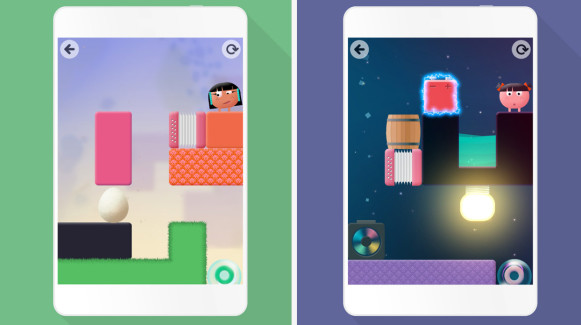
With 270 levels, Thinkrolls 2 is a logic puzzler that parents and kids approve. Kids use properties of matter and basic physics to make their Thinkrolls roll, float, glide and teleport in order to complete each level. The chapters gradually introduce the scientific concepts in terms that young kids understand. By solving each level, kids discover what to do.
I like the fact that kids need to observe what is going on before they act. Sometimes they need to wait to not electrocute the Thinkroll, sometimes they need to move a barrel in order to float or cap a hole to be able to go through, etc. Because the game requires your kids to move across the obstacle course with one finger, kids build coordination and fine motor skills.
The play value is awesome. Thinkrolls 2 provides 135 easier levels and 135 harder puzzles. Buy it on App Store, Google Play and Amazon Apps at $3.99 USD / $5.49 CAD.
2. Robot Factory by Tinybop

I love this digital toy. Robot Factory is a toy and not a game because there is no levels, no stories, no paths to follow. As the name suggests, kids simply create, test and collect robots. It’s addictive and creative!
First, kids mix and match 100 parts to custom made a robot. When they are happy with their creation, they check how that robot performs in an obstacle course-like environment. Children are in charge of what their robot looks like. They are no wrong or right way to attach the parts. A head can be on the side. They put the parts where they want them to be. Kids laugh a lot as they build quirky robots.
Kids motion their robot across the field, on the ground or through the air. They enjoy seeing their robot gets destroyed pieces by pieces. They can try to fix their robot to survive the test field, save that robot in their showroom or imagine a new robot. Based on what I saw with the little boys who played it at our home, they’ll modify the robot to see what will happen next.
Buy it on App Store for $3.99 USD / $5.49 CAD.
3. DNA Play by Avokiddo

This app shares similarities with Robot Factory. Instead of robots, kids creates and collects monsters. The possibilities of DNA Play are immense: 200 billion unique life forms.
Here, kids become aware of DNA in a pure-play style. By modifying the simple DNA sequences, kids see how it modifies the body parts of their creature. With every mutation, they can see how their life forms dance, skate, eat or sleep.
A parent handbook explains the basic DNA elements and how to play. Nonetheless, I believe that the DNA teaching is minimal. I recommend DNA Play because it’s a fun way for kids to develop their eye for design and keep them entertained.
Buy it on App Store, Google Play and Amazon Apps for $2.99 USD / $3.99 CAD.
4. Simple Machines by Tinybop
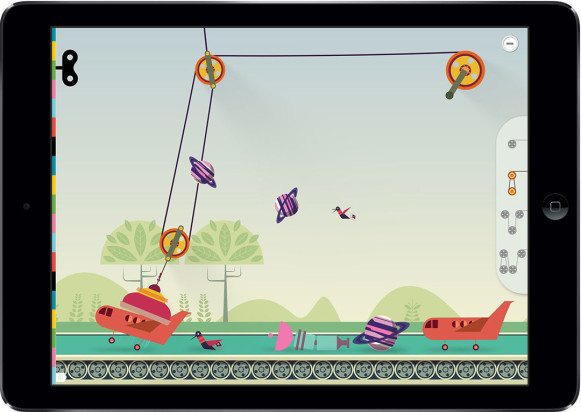
Designed for curious kids ages 4+, Simple Machines enables kids to figure out how function 6 simple machines: levers, pulleys, inclined planes, wedges, wheel and axles, and screws. This game also hones fine motor skills since the kids need to manipulate objects on the screen.
My only concern with Simple Machines is that the small number of challenges. I question how long my son will use it. On the plus side, parents can download a companion handbook that includes more activities that parents can physically do at home to teach their kids about the machines. Kids can expand their vocabulary in 40 languages.
Buy it on App Store for $2.99 USD / $3.99 CAD.
5. Prune by Joel McDonald
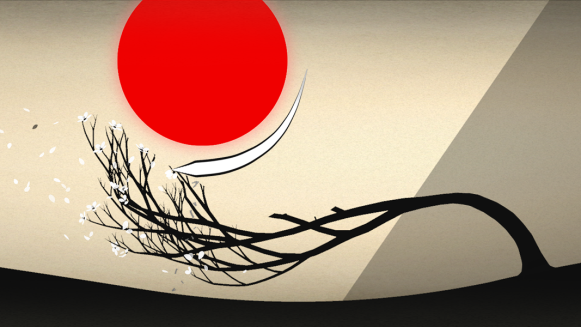
Prune is a relaxing logic-puzzle game for adults that is simple enough for young kids. The goal is to grow a tall tree that blossoms. Basically, you trim the branches to stay away from the shades, get sunlight and avoid the red dot which represents disease. As you advance into the game, winds, obstacles and flower pollination come into play. Prune delivers a poetic and unique experience. Its vibe is totally different than what you are used to.
Buy it on App Store, Google Play and Windows Store for $3.99 USD / $5.49 CAD.

